PASCO Specialty & Mfg. CI-6506B User Manual
Browse online or download User Manual for Unknown PASCO Specialty & Mfg. CI-6506B. PASCO Specialty & Mfg. CI-6506B User's Manual
- Page / 4
- Table of contents
- BOOKMARKS
Rated. / 5. Based on customer reviews



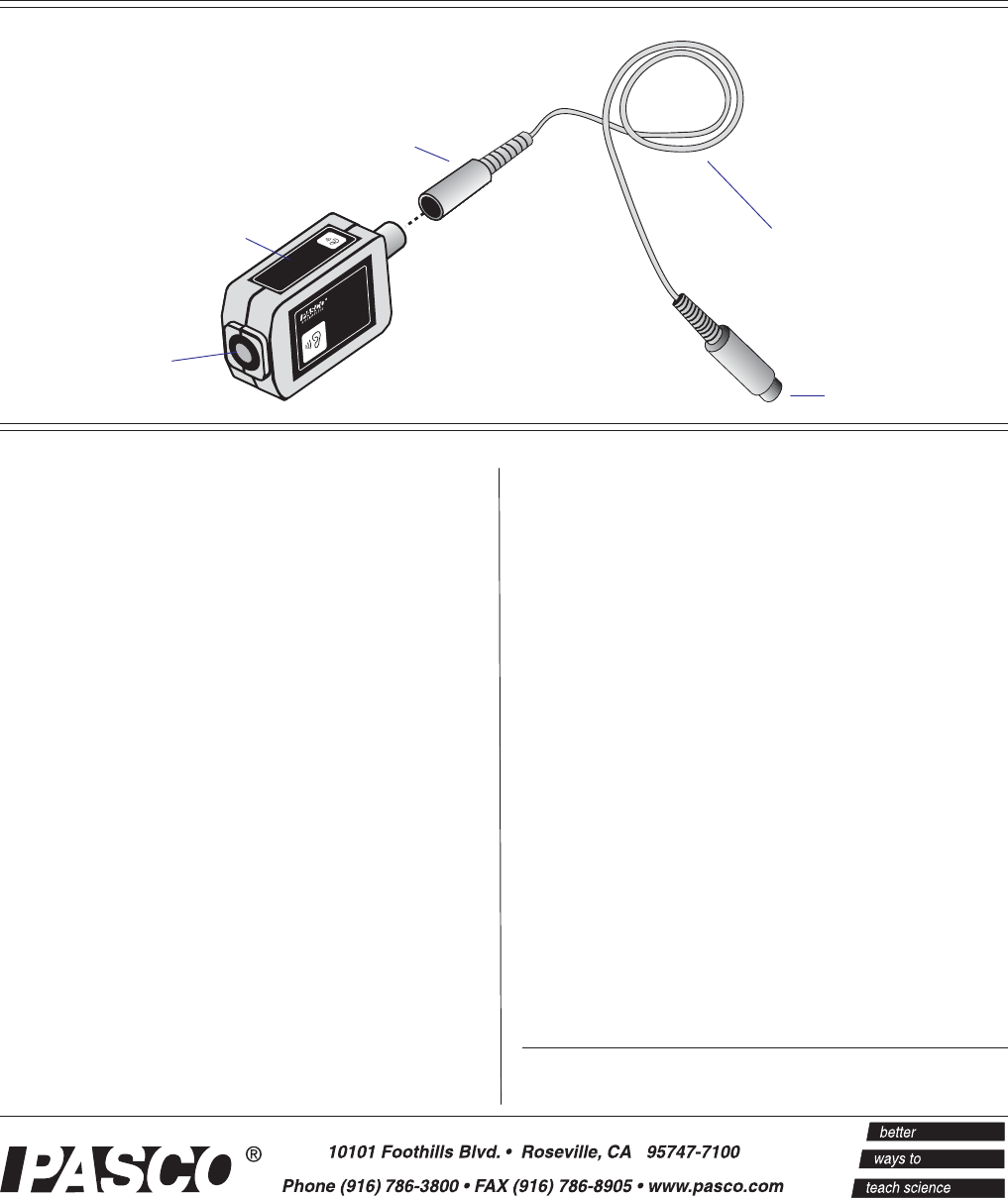
Instruction Sheet
for the PASCO
Model CI-6506B
SOUND SENSOR
012-06296B
© 1997 PASCO scientific
Author: Sunny Bishop
Introduction
The PASCO CI-6506B Sound Sensor is designed to be
used with a PASCO computer interface to make
measurements of relative intensity of sound.
The sensing element of the Sound Sensor is an electret
condenser microphone, which consists of an electret
membrane, metal electrode, and field effect transistor that
are in an efficient configuration yielding superior signal-
to-noise ratios (>60 dB) and excellent frequency response
(20 to 16,000 Hz).
Two stages of amplification are provided to condition the
low-level signal from the microphone for input into the
Science Workshop computer interface. The output from
the sensor is bipolar and ranges between ±10 volts. When
the sensitivity is raised to high in Science Workshop (700
interface only), the Sound Sensor detects voltage levels as
low as 0.0005 volts, corresponding to sound levels that
are barely audible to the human ear. Sound levels ranging
from classroom background noise (45 dB) to levels
exceeding 100 dB are easily detected with the Sound
Sensor.
The Oscilloscope and Fast Fourier Transform (FFT)
functions of Science Workshop may be used effectively
Equipment Included:
• sound sensor in sensor box
• 6-foot cable with 8-pin DIN connectors
Additional Equipment Required:
• Any PASCO Science Workshop
computer interface
(300, 500, or 700 series for Macintosh or Windows)
or the 6500 series interface for DOS
with the Sound Sensor: the Oscilloscope allows the
student to view the Sound Sensor output directly, and the
FFT function will transform the time domain signal from
the sensor to a frequency domain display. These two
functions allow the student to investigate the frequency
composition of sound produced by the human voice, a
tuning fork, or loud speaker driven by a complex
waveform such as a square wave. Both the Oscilloscope
and FFT functions may be used simultaneously.
The Sound Sensor can be plugged directly into any
PASCO computer interface box or can be connected to the
interface box using the supplied cable with 8-pin DIN
connectors.
SOUND
SENSOR
CI-6506B
aperture for sensor
Sound Sensor
interface cable with
DIN connectors
DIN connector
to computer interface
Summary of Contents
Page 1 - SOUND SENSOR
Instruction Sheetfor the PASCOModel CI-6506BSOUND SENSOR012-06296B© 1997 PASCO scientificAuthor: Sunny BishopIntroductionThe PASCO CI-6506B Sound Sen
Page 2 - Sound Sensor
012-06296B2Sound Sensor®➁ Open the Experiment Setup window inScience Workshop. Click and drag the analog plug iconto the analog channel icon that matc
Page 3 - Science Workshop
012-06296BSound Sensor®3Calibration and Sensitivity Adjustment inScience Workshop➀ To open the Sound Sensor's calibration window,double-click on
Page 4
012-06296B4Sound Sensor®Equipment ReturnShould the product have to be returned to PASCOscientific for any reason, notify PASCO scientific byletter, ph
 (24 pages)
(24 pages)







Comments to this Manuals